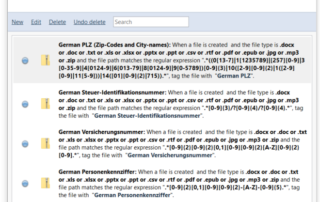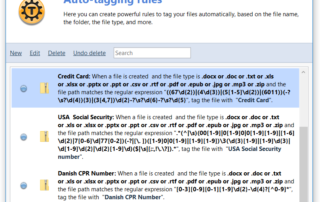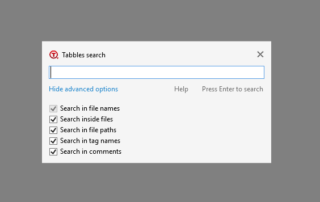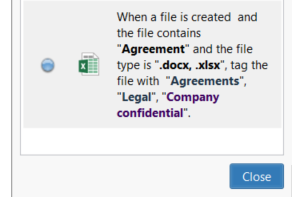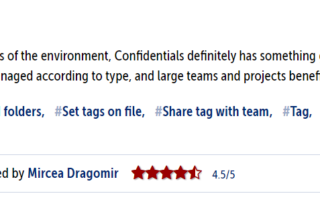Open bookmarks in Chrome
Our Windows 10 users reported they open a bookmark in Confidential, the bookmark is opened in Internet Explorer (or Firefox) even if the default browser is Chrome.
We investigated the matter and we realized that in Windows 10 the setting for default browser is managed differently then in Windows 8 and previous. We’ll implement the changes soon. Until